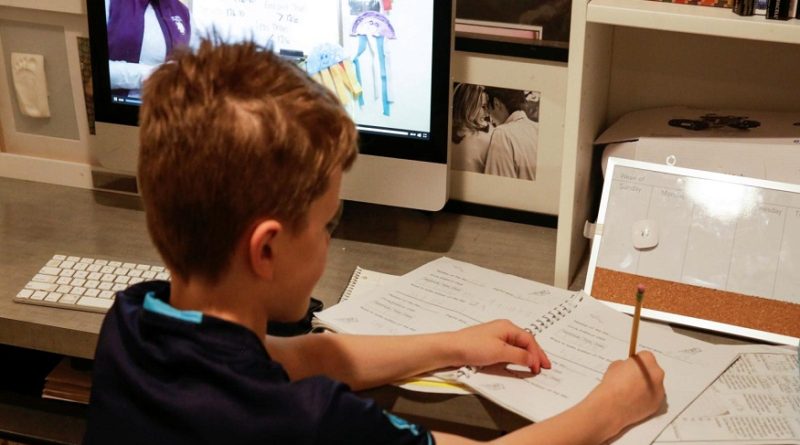3 Tech Tools to Increase Participation in Virtual Discussions
Classroom discussions have always been a challenge, online ones are no different. As a teacher, it can be tiring to devise ways to effectively explain topics to students via a screen. With the many distractions that the student and sometimes the teacher face it becomes even more difficult to get your point across effectively.
This form of compulsory virtual discussion in ibdp online tuition classes is new for both the student and teacher.
Therefore, here are a few tools designed to add ease and collaboration as well as encourage engagement in the process.
Padlet
Padlet is a collaborative easy-to-use tool, initially called Wall wisher, that’s free for educators and students. You can create a simple visual board, to which students can be allowed to easily add a range of video, images, screen recordings, audio recordings, links, and text- somewhat like a visual discussion. The starting board can have a general guiding question and the response can be left open-ended for the students allowing them to toy with ideas and come up with original responses. This is a great way to stimulate discussions and promotes creativity among students, allowing them to explore both the topic and their individuality.
Yellowdig
Yellowdig is a discussion board tool that can be integrated with other learning management systems. The tool has features such as the ability for learners and instructors to ‘@mention’ each other in comments and posts, hyperlink articles, share videos, like posts, bookmark comments, and #hashtag content. Yellow dig also has a gamification feature, which monitors the participation of each student and keeps track of it in a point-based reward system- much like a game. These features make Yellow dig fun to use among the younger audience combining features of both social media and games, while also offering an incentive. The post feature especially ensures that students participate beyond the bare minimum, keeping them motivated, connected, and even sparking a healthy dose of competitiveness.
Iorad
Iorad is somewhat like a screen casting tool. The site allows you to create interactive online tuitions in India that demonstrate how to do things on a screen. Using Iorad, you could make something that feels like a screen cast video, except the video, stops every once in a while to ask the user to click on various parts of the screen to follow the prompts, and it won’t continue unless the user does that. So for example, a science experiment being demonstrated allows the student to interact with the screen, the student would be more likely to remember it. Associating the video with something they partook in brings a more practical feel to it, making the end product a lot more interactive and memorable for the user. It is fresh and interesting.
These are just a handful of tools to ease classroom discussions in such stressful times. Different classes may have different requirements but the incorporation of these features are a great way to create a more stimulating learning environment for individuals on both sides of the screen.